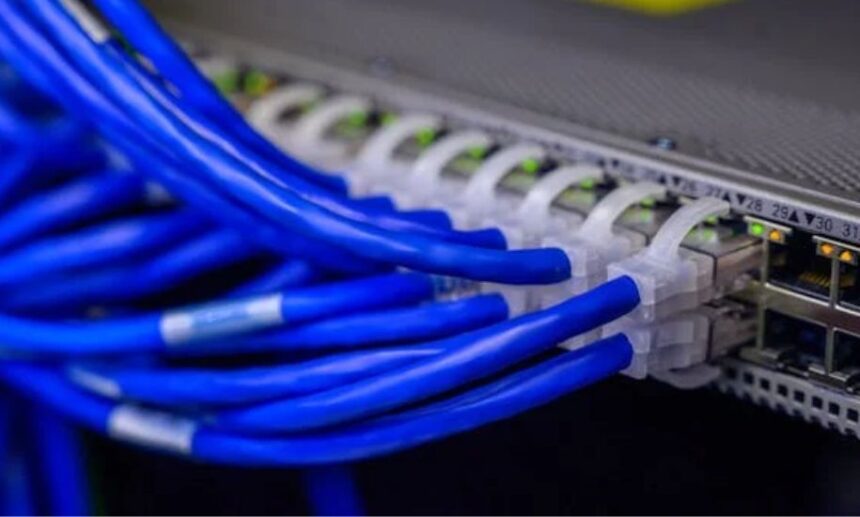In today’s interconnected world, understanding network devices is essential, especially when managing a home or office network. One such device that often comes into play when optimizing network cabling is an Ethernet port splitter. In this article, we’ll cover all the essential details about Ethernet splitters, how they work, when to use them, and why they may not always be the best option for high-speed networks.
What is an Ethernet Port Splitter?
An Ethernet port splitter is a small, compact device with three Ethernet ports, generally consisting of two on one side and one on the other. Its primary function is to allow two devices to share a single Ethernet cable. This is particularly useful in environments where running multiple cables is difficult or impractical.
The splitter works by dividing the available pins in the Ethernet cable, which has eight wires inside. Since a standard 100 Mbps connection only uses four of these wires, the splitter allocates one set of four wires to each of the connected devices, allowing two devices to share the same cable.
How Does an Ethernet Port Splitter Work?
Ethernet cables are typically designed with eight wires, but only four are required for basic 100 Mbps Ethernet connections. An Ethernet port splitter takes advantage of this by splitting the wires into two separate sets. One end of the splitter is connected to a single Ethernet port, while the other end is used to connect two devices, such as computers or printers.
However, there’s a catch. The Ethernet splitter only works effectively when paired with another splitter at the other end of the cable. This means that while it can split a cable into two, the bandwidth is also split, reducing the maximum data transfer speed to 100 Mbps for each device.

When to Use an Ethernet Port Splitter
While splitters are a quick and cost-effective solution, they are best used in certain limited situations. Some of the key scenarios where Ethernet port splitters might be helpful include:
- Limited cabling: When running multiple Ethernet cables through walls, floors, or ceilings isn’t an option, splitters allow two devices to share one cable.
- Low-bandwidth environments: Ethernet splitters are ideal for setups that don’t require high-speed data transfers, such as connecting devices that don’t need to use large amounts of bandwidth, like printers or basic workstations.
- Temporary setups: If you need a quick, short-term solution for networking multiple devices, splitters can save time and cost without having to redesign your network layout.
Limitations of Ethernet Port Splitters
While Ethernet port splitters can be convenient, they have several significant limitations that should be considered before choosing them over other network solutions:
- Reduced speed: A key limitation of splitters is the reduction in speed. Because the splitter divides the Ethernet cable’s bandwidth, devices connected through a splitter will only experience speeds up to 100 Mbps. This is significantly slower than modern Ethernet standards, such as gigabit Ethernet, which supports speeds up to 1000 Mbps.
- Need for paired splitters: An Ethernet splitter only works correctly if another splitter is used on the other end of the cable. Without this pairing, the devices won’t be able to communicate effectively over the network.
- Compatibility: Ethernet splitters are typically compatible with 100 Mbps networks but may not function properly with gigabit Ethernet (1000 Mbps). As a result, they may not be suitable for modern, high-speed networks.
Ethernet Port Splitter vs. Ethernet Switch
Many people confuse Ethernet port splitters with Ethernet switches, but they serve different purposes and have distinct features. Here are some important differences:
- Speed: While a splitter reduces speed to 100 Mbps, an Ethernet switch can maintain full network speeds of up to 1 Gbps (gigabit Ethernet) or more across all connected devices.
- Functionality: An Ethernet switch is much more sophisticated than a splitter. It not only splits the connection but also manages the traffic between devices by determining which device the data is meant for. This ensures a smoother, more efficient flow of data, especially when multiple devices are involved.
- Scalability: Ethernet switches can connect multiple devices, typically ranging from 4 to 48 ports, without reducing speed, whereas splitters only allow for two devices to share a single connection, with reduced bandwidth.
In short, if speed and network efficiency are your priorities, investing in an Ethernet switch would be a far better choice.
Alternatives to Ethernet Port Splitters
For those who need to connect multiple devices over a network, several alternatives to Ethernet port splitters provide better performance:
- Ethernet switches: As mentioned earlier, switches are more advanced than splitters, providing full-speed connections to multiple devices and managing traffic efficiently.
- Ethernet hubs: Though largely outdated, Ethernet hubs can also connect multiple devices to a network. However, they lack the intelligence of switches and can lead to slower performance and network collisions.
- Powerline adapters: Powerline adapters use your home’s electrical wiring to extend your Ethernet connection to different rooms, providing a simple and convenient alternative to running long Ethernet cables.
Why Ethernet Port Splitters Are Falling Out of Favor
With advancements in networking technology, Ethernet port splitters are becoming less popular, especially in high-speed networks. As the demand for faster internet speeds increases, devices that can only provide 100 Mbps speeds are quickly becoming obsolete. Ethernet switches and other network solutions now provide faster, more reliable alternatives.
Conclusion
While Ethernet port splitters are useful in specific scenarios, such as low-speed networks or when running extra cables isn’t feasible, they are not ideal for modern high-speed networks. Their main drawback is the reduction in network speed to 100 Mbps, which can hinder performance for devices that require faster connections. For more robust and scalable network setups, an Ethernet switch or other modern alternatives are recommended.
In summary, Ethernet port splitters serve a niche purpose in networking but should only be used when high-speed performance isn’t critical. If you’re setting up a modern network and want to ensure the best possible performance, it’s better to invest in more advanced solutions like Ethernet switches.